SH-Soft Solutions - XCACLS GUI
Features
- Configuration Wizzard: Will guide through the configuration and makes it really simple to start working.
- History: Stores every user and directory which has been used by the tool.
- Logging: Every command which was executed gets logged.
The application interface
The XCACLS Gui is very simple and easy to understand.
- You have field to enter the path you want to process (1)
- Define the permissions (2)
- Define some options (3)
- This field is for additional paramaters and not needed for normal operations (4)
- And set the user / group (5)
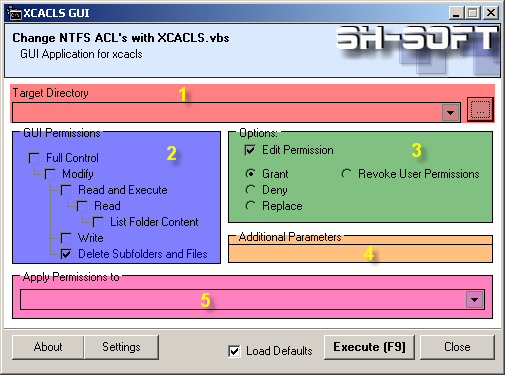
Detailed description
- Target directory
It is not possible to use an UNC pathname as target directory. Please map a network drive instead.
The reason for this is: xcacls.vbs connects to the remote host using WMI which is not supported by other operating systems. - GUI Permissions
Xcacls.vbs supports GUI permissions and advanced permissions. The GUI permissions are similar to the permission you can set within the contextmenue in the explorer. The advanced permissions will be added in a future version of this application.
- Full: Everything is allowed - Read, Browse, Write, Change, Delete, Change Permissions, Take Ownership ...
- Modify: Same like Full but without Change Permission and Take Ownership
- Read and Execute: Read files, Browse directories and Execute files
- Read: Read files and Browse directories
- List Folder Content: Browse directories, can not open or read file content!
- Write: Create files and folders, Can not delete them!
- Special Permissions
- Delete Subfolders and Files: Is not oncluded with the default Modify permission. This option will allow the user / group to delete non empty directories
- Options
- Edit Permission: Add / Remove only the ACL entry of the specified user / group and leave the other entries untouched. This flag is essential when you have to add or remove a singe user / group but from an ACL without effecting other permissions
- Grant: Will grant the selected permission to the selected user / group
- Deny: Will deny the selected permission to the selected user / group
Handle this with care! A denied permission counts more the a grant permission ! - Replace: Will replace existing permission of the selected user / group with the new ones
- Revoke User Permission: Will revoke all Permission in the selected directory + subdirs, or if the Edit Permissions box is checked revoke the selcted user's / group's permission in the directory.
- Additional Parameters
Here you can define additional parameters for xcacls.vbs. The content of this field gets attached at the end of the executed string
For more information about additional parameters read the xcacls.vbs documentation:
>>MS Knowledgebase Article #825751 - Apply Permission to
Enter the user / group you want to grant / deny / replace in the ACL.
Please note: If you are working with domain accounts:
use this format: %USERDOMAIN%%user/Groupname%
Changelog
- 1.0.3
- [NEW] Display exeute command before execution (requested by sjp_70)
- [CHANGED] Config File version to 1.2 to support new ShowCommand option
(Application will update existing config files!)
- 1.0.2
- [NEW] Special Permission (7) - Delete Subfolders and Files
- [CHANGED] Config File version to 1.1 to support new spec_7 option
(Application will update existing config files!)
- 1.0.1