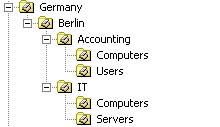ADMGM - Features - OU trees
Feature Overview
With this tool you can set up templates for you OU structure. So if you have to create a new site you do not need to create all OU's by hand. Just execute the script and replace the variables.
Create new OU Template:
- Open the OU Trees Tool in the ADMGM main window.
- Select File | New Template from the OU Tree Generator Menue.
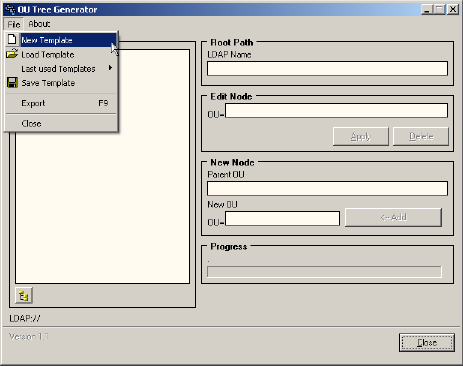
- Now You have to enter the Root Path (this should be your domains DN in general)
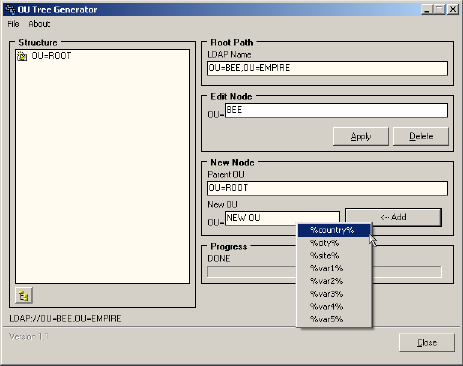
- In the next step you can select the OU=ROOT entry in the tree view.
-
Enter the Name for the new OU in the field or
-
Use the contect menue to enter variables as OU name.
-
-
Cklick in the "<-- Add" button to d the New ou to the template.
-
To save this template use the "File | Save Template" Function.
Edit existing template files
- Load the template file you whish to edit to the OU Tree Generator
- Select the entries you whish to edit or delete and use the "Edit Node" Box to modify the selected entry.
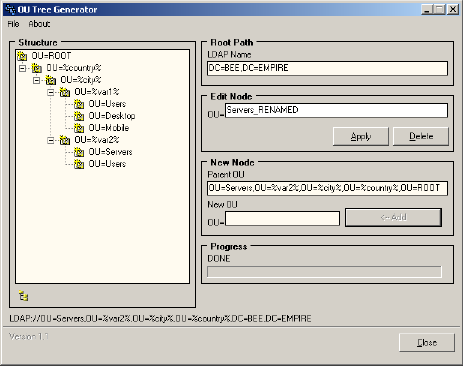
- When you have renamed a node click on the apply button.
- After this save the file.
Export OU Structure (Add to Active Directory)
Select "File | Export". Now you can see the export view:
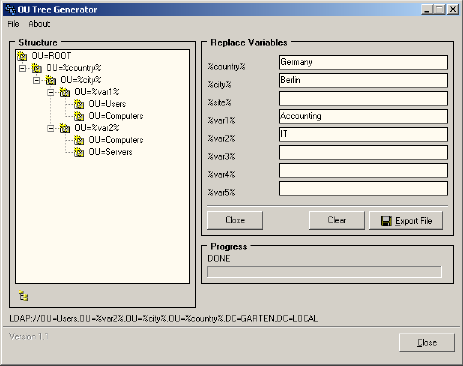
Enter the values for the variables you have used in you template and click on the "Export File" button.
When the export is complete ADMGM will ask if you whish to execute the file.
When the command file was executed you can see the new created structure in you Active Directory Users and Computers console: