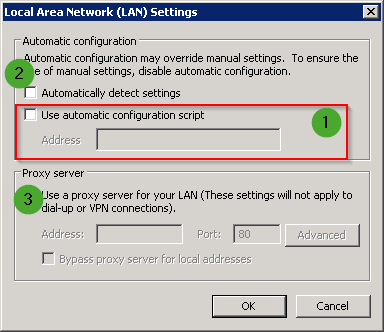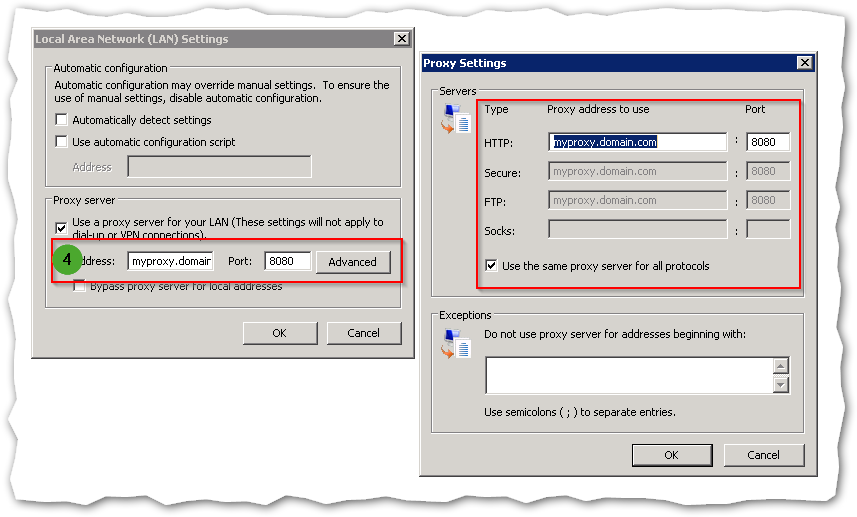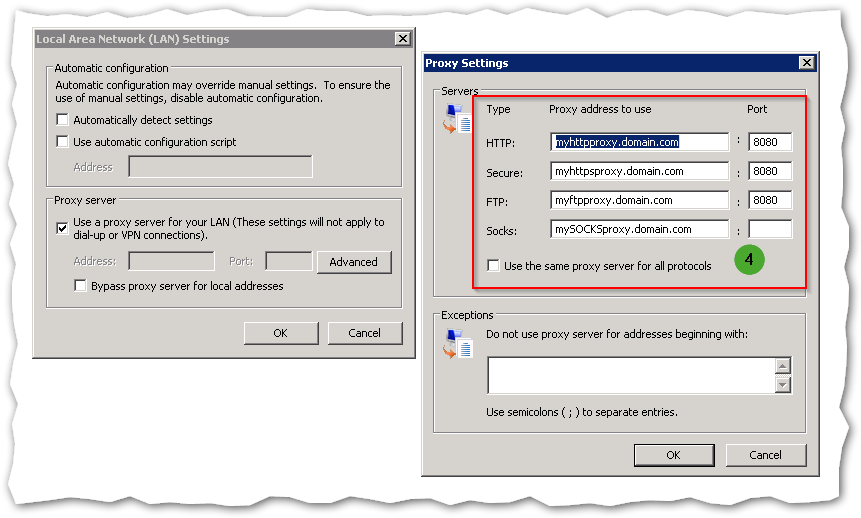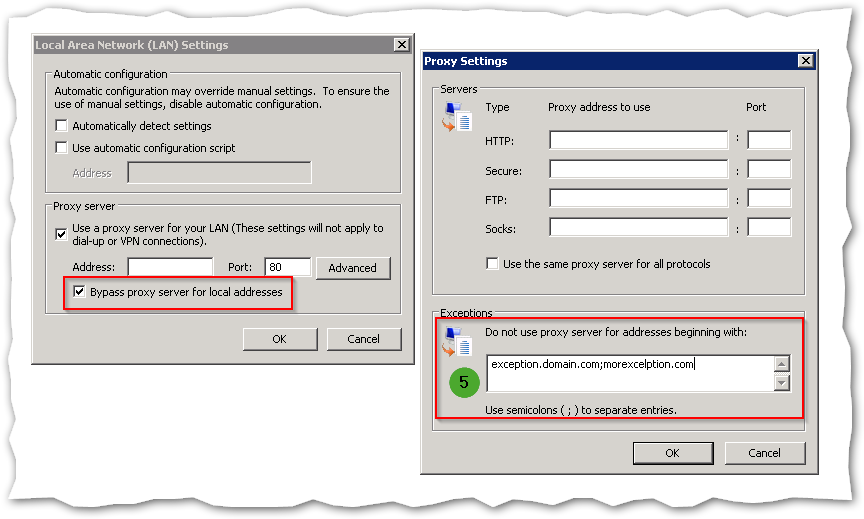KB-10117: IE Configure Proxy Settings
This article describes how to configure Internet Explorer (IE) proxy settings in the users registry. It can be used to change settings with Group Policy Preferences (GPP)
All keys reside under the reg path: "[HKCU] | Software | Microsoft | Windows | CurrentVersion | Internet Settings"
ID: 1 - AutoConfigURL
Type: REG_SZ
Description:
Path to proxy pac ... configuration file
Example:
http://myproxyserver.domain.com/proxy.pac
ID: 2 - AutoDetect
Type: REG_SZ
Description:
This entry enables or disables the function "Automatically detect settings"
HINT:
It disappears after IE applies the settings
0 -> Disable the checkbox
1 -> Enable the checkbox
ID: 3 - ProxyEnable
Type: REG_DWORD
Description:
Enable or disable the proxy server
0 -> Disable the checkbox
1 -> Enable the checkbox
ID: 4 - ProxyServer
Type: REG_DWORD
Description:
Specify a list of proxy servers
If only on entry like "myproxy.domain.com:8080" is specified the proxy will be used for all protocols
If specified like this "http=MyHTTPproxy.domain.com:8080;https=MyHTTPSProxy.domain.com:8080;ftp=MyFTPProxy.domain.com:8080;socks=MySOCKSProxy.domain.com" the proxy for each protocol is configured seperate...
ID: 5 - ProxyOverride
Type: REG_SZ
Description:
a semicolon delimited list of domains or IPs that should not use the proxy server
<local> at the end enables the "Bypass proxy server for local addresses" checkbox
Below you can see the corresponding settings in IE windows...