KB10112 - Display Windows Security Dialog
Who ever had the problem to change an users password through multiple RDS sessions. The solution on Server 2008R2 was the "Windows Security" button in start menu. But this one is gone in Server 2012.
I was looking for some solutions. The first solution was written in VBS but when deploying this with GPOs its was to complicated so i was looking for an easier solition.
The solution is a new shortcut with the target (see script code). This one can be easily deployed with Group Policy Preferences.
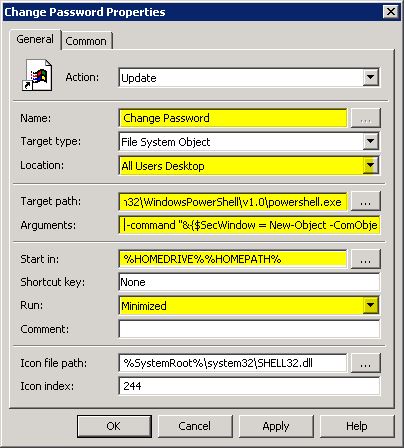
This will create a link on the All Users Desktop like this:

Script code:
powershell.exe -command "&{$SecWindow = New-Object -ComObject Shell.Application; $SecWindow.WindowsSecurity()}" -noprofile -executionpolicy bypass -nologo -windowStyle hidden