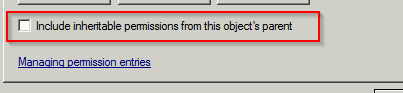KB10100 - Apply Inheritable Permissions
This article describes how to set up inheritable permissions on user objects in ADDS. Several reasons are responsible for the situation that this is not set on an account. The most common "problem" is, that the user account is member of a privileged group in ADDS.
Step By Step
- Open Activve Directory Users and Computers.
- Klick on View -> Advanced view to display the security page of the user object
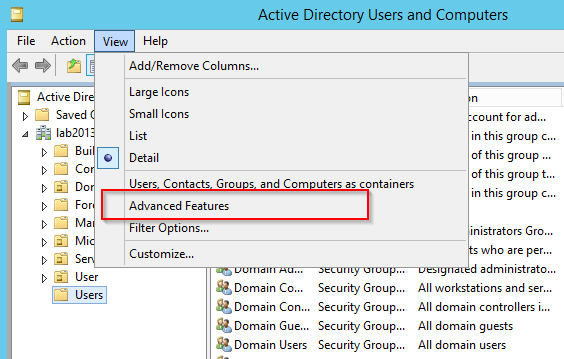
- Go to the security tab and click on "Advanced"
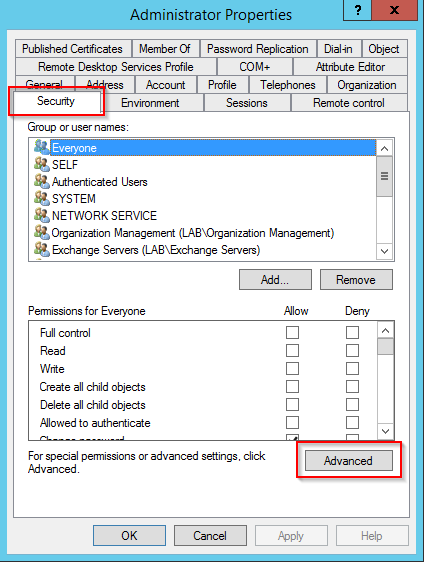
- Depending on the operating system you are using you have either to click the Button "Enable inheritance" (Server 2012++) or enable the checkbox "Include inheritable..."(< Server 2012)
(Server 2012++)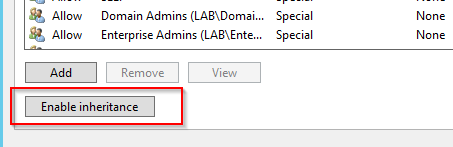
(<Server 2012)