KB10102 - Install ADDS PowerShell modules
This article discribes how to install the ActiveDirectory PowerShell modules and Tools on several server operating systems.
Power Shell (SRV 2012R2++)
(in an elevated Power Shell window)
Install-WindowsFeature -Name RSAT-AD-PowerShell (for the PowerShell modules)
Install-WindowsFeature -Name RSAT-AD-Tools (For the mmc snapins)
Power Shell (SRV 2008R2)
(in an elevated Power Shell window)
Import-Module ServerManager
Add-WindowsFeature -Name RSAT-AD-PowerShell (for the PowerShell modules)
Add-WindowsFeature -Name RSAT-AD-Tools (For the mmc snapins)
Windows Server 2012 R2
- Open Server Manager
- Click on "Manage" -> "Add Roles and Features"
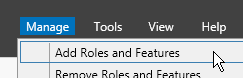
- Click "Next" until "Features is selected.
- Then go to "Remote Server Administration Tools" | "AD DS and AD LDS Tools" and select "Active Directory module for Windows PowerShell"
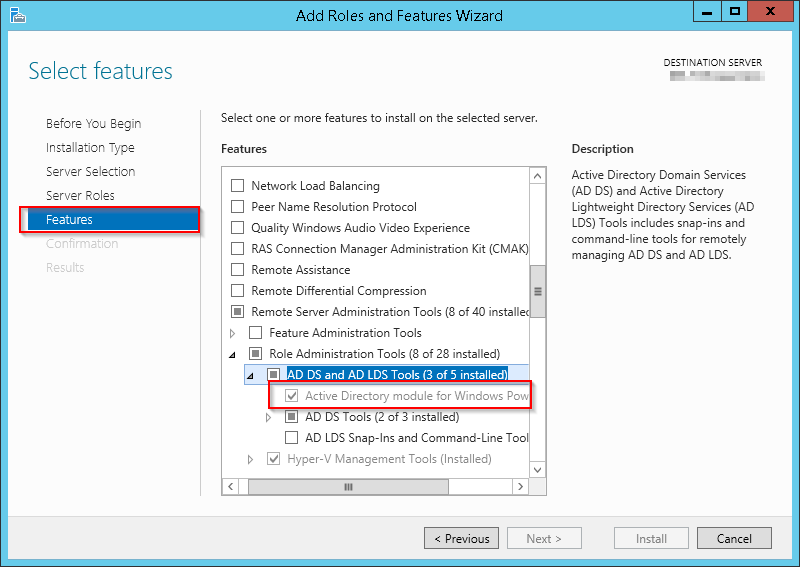
- Complete the installation dialog.
- You have to restart the PowerShell windo to enble the newly installed features.